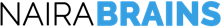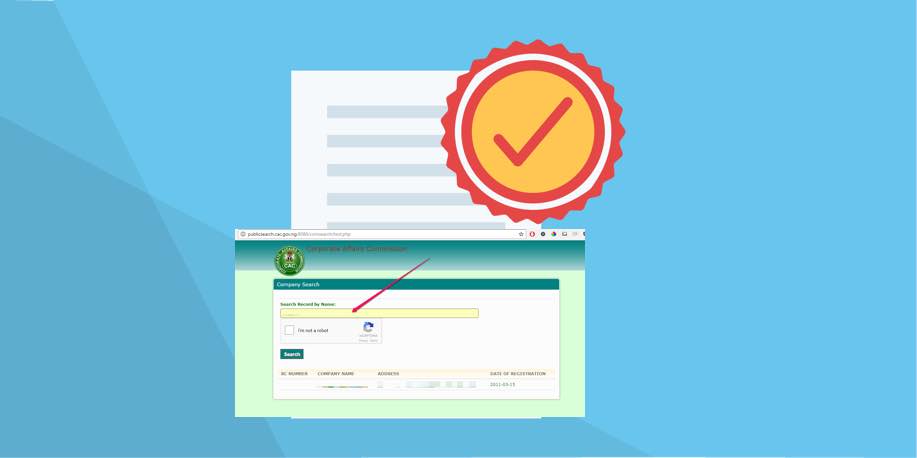Verifying the existence or authenticity of a registered company in Nigeria used to be a timing consuming and daunting task requiring you to visit a CAC office to fill paper forms. However, it is now very easy, this write up will show you how to check if a company is registered in Nigeria with CAC – Corporate Affairs Commission and FIRS (Federal Inland Revenue Service).
There are several reasons for verifying the registration status of a company, maybe you want to go into business with the company, apply for a job in the company or patronize the business online. Whatever the reasons, you can now check the registration status of a company anywhere and anytime using your mobile phone or computer.
The process requires just two steps, first step is checking the registration status on CAC website and the second step is verifying the Tax registration status on FIRS website.
How to Check Company Registration Status with CAC
Corporate Affairs Commission (CAC) is an autonomous body charged with the responsibility to regulate the formation and management of companies in Nigeria.
To check if a company or business is registered, follow this simple steps:
- Visit CAC website by clicking here,
- Type the company name in the field provided without “Plc”, “Limited” or “Ltd”.
- Click on Search .
 If the company exists, you will get a result with (the RC Number, Company Name, Address, Status and Date of Registration). However, if the company doesn’t exist you will get an empty result. Sometimes, you will get many results if the company has other companies bearing similar name, just scroll down to locate the company with matching name. Sometimes, a company might still be undergoing registration, in that case you won’t see it’s RC Number, you will see Undergoing Registration.
If the company exists, you will get a result with (the RC Number, Company Name, Address, Status and Date of Registration). However, if the company doesn’t exist you will get an empty result. Sometimes, you will get many results if the company has other companies bearing similar name, just scroll down to locate the company with matching name. Sometimes, a company might still be undergoing registration, in that case you won’t see it’s RC Number, you will see Undergoing Registration.
How to Check Company Registration Status with FIRS or Joint Tax Board
The Federal Inland Revenue Service (FIRS) is the institution saddled with the responsibility of collection and payment of Federal government taxes in Nigeria. After getting the company’s RC Number using the steps above, you can check a company’s TIN and registration status on the FIRS website using the following steps
Option One
- Visit the FIRS Official TIN Verification page by clicking here
- Scroll down to the Search form
- Select CAC Registration number in the search criteria dropdown list
- Enter the CAC Registration Number preceded by the corresponding alphabets (RC for Corporate entities (public/limited liability companies) and BN for Enterprises (Sole proprietorships or partnerships)) in the search value field. E.g RC11111111 or BN1111111. Note the RC Number you get from the CAC website doesn’t bear the prefix letters RC or BN you have to append it.
- Type the correct Captcha Image text and click on the search button
If the Number is correct the name of the company will be displayed with details shown below (remember to scroll down to view results)
Option Two
- Visit the Joint Tax Board TIN Verification page
- On the TIN Registration Search Panel enter company registration date (You can get this from the CAC step above)
- Select Search Criteria (TIN/BVN/Company Registration Number (RCxxxxxx or BNxxxxx) or Registered Phone Number
- Check the “I am not a robot” CAPTCHA box
- Click submit .
If the information is correct the name of the company will be displayed with details shown below (you can also get the details emailed to you).