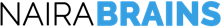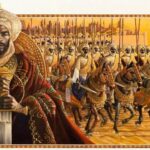Downloading videos from Twitter and Instagram have become very seamless these days. Now you can download Twitter videos to your smartphones. All you need to do is to download the “Twitter Video Download app” on your smartphone to download Twitter videos. You can also use the “Instagram video download app” or “Regrammer” to download videos from Instagram. Below is how to go about it:
How to Download Twitter Videos on Android Devices
1. Open the Twitter app on your smartphone and navigate to the Tweet containing the video you want to record.
2. Tap the share button, then select copy link to tweet.
3. Now go to the Download Twitter Videos app and paste the link there.

4. Then hit the download button in the lower right corner of the page. Video download will start in the background.
5. To view the downloaded video, you can open the app and select the video you want to watch. Or, you can access the Gallery app on your smartphone to watch the video offline.
How to Download Twitter Videos on iOS Devices
The process of downloading a video on Twitter is a bit complex compared to Android or desktop. To download the video to your iPhone, you must first download Documents by Readle or the My Media app to your iPhone.
 Once done, you can follow these steps:
Once done, you can follow these steps:
1. Open the Twitter app on your smartphone and navigate to the Tweet containing the video you want to save.
2. Press the Share button, then select Copy link to Tweet.
3. Now open the My Media or Documents by Readle application on your iPhone.
4. There will be a browser icon in the lower right corner. Tap on it and you’ll be taken to an in-app browser.
5. In the browser, type www.twittervideodownloader.com, and then open the website.
6. Paste the copied URL link into it and press the Download button.
7. After tapping on it, a new download link will appear. Tap Download File, and then enter a name for the recorded video. Your video will be saved in the app.
8. Now you need to open the video in the app and tap Save to Camera Roll to save a copy of your Twitter video to your iPhone.
How to Download Instagram Videos on Android Devices
Step 1: Download and install the “Video Downloader for Instagram” application from the Playstore on your Android smartphone.
 Step 2: Now go to your Instagram app and find a video you want to download.
Step 2: Now go to your Instagram app and find a video you want to download.
Step 3: Tap the three dots “…” on the right side of the video above.
Step 4: Choose “Copy it link “and go back to Video Downloader app for Instagram.
Step 5: As soon as you open the app, paste the copied link into the blank space provided, the video is now downloaded to your device.
Step 6: You can also repost the video by going to “Repost” option then choosing between “Feed” and “Stories” as you wish.
How to Download Instagram Videos on iOS Devices
Step 1: Download the free application “Regrammer” on your device
 Step 2: Proceed to the Instagram video you want to download.
Step 2: Proceed to the Instagram video you want to download.
Step 3: Now copy the url by pressing the three dots “…” at the top right corner of the video.
Step 4: Go to Regrammer and paste the link and press” Preview “. The video is now downloaded to your device.
Step 5: You can repost the video to Instagram as a post or story as per your convenience by going to the “Repost” option below.
RECOMMENDED READS