If you are still looking for information on how to link your National Identification Number (NIN) to your phone line/number then this simple article will give you a guide.
If you are not sure if you have enrolled for NIN or you can no longer remember your NIN you should first see how to check for your NIN.
Why You Should Link Your NIN to Your Phone Lines
The National Identity Management Commission, the body in charge of implementing the National Identity scheme, has directed that all phone lines be linked to the NIN of their owners. According to the NIMC all active phone lines have to be linked to the NIN of the users to continue to function and be able to make calls.
Not linking your phone lines to your NIN may result in difficulties using the phone line to make calls for example (lots of people have already reported this happening).
So, a few quick steps on how to link your NIN to your MTN, GLO, Airtel, 9Mobile lines etc.
How to Link Your NIN to MTN Line
If you are an MTN subscriber these are steps to follow to link your MTN phone line to your NIN
- Using the phone containing the line you’d like to link, dial *785# then enter the 11 digit NIN on the space that comes up and submit. Also you can simply dial *785*NIN# (NIN being the 11 digit NIN you wish to link to your line). So for eg if your NIN is 12345678910 then you dial *785*12345678910# to complete the linking of your NIN to your MTN line.
- You can send your NIN as a message to 785
- Use the MyMTN app. Open the app, read the NIN popup notification and proceed with the instructions
- The MTN Website: You can choose to visit the official page on the MTN website to link your NIN
How to Link Your NIN to Glo Line
To link your NIN to you Globacom phone line you can follow any of the below steps;
- Visit the Glo website to submit/link your NIN
- Use the USSD short code: Dial *109# then enter your NIN when prompted or dial *109*NIN#. Eg if your NIN is 12345678910 then you dial *109*12345678910#
- You can send your NIN as a message to 109
How to Link NIN to Your Airtel Line
If you are an Airtel user you can link your NIN to your Airtel line using any of the following ways;
- USSD code: Dial *121*1# then enter your NIN as prompted and submit
- Website: Visit the Airtel website (you will have to register if you have not created an account), then follow the instructions to link your lines
How to Link Your NIN to 9Mobile Line
For 9mobile subscribers you can follow the directions below to link your NIN to your phone line;
- Dial *996# then provide your NIN
- Or you can log onto the 9mobile website and submit the requested information to link your NIN to your 9mobile line
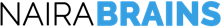
![How to Link Your NIN to Your MTN, Airtel, Glo Lines [All USSD Short Codes]](https://nairabrains.com/wp-content/uploads/2022/04/how-to-link-your-NIN-to-your-line.jpeg)